I'm BACK! After spending almost 10 days in Cambodia, I'm finally back to my homeland, Kuala Lumpur, Malaysia! Cambodia is so beautiful, people over there is friendly, even though we having some communication problems (as not all of the Cambodian can speak and understand English), but overall, my trip is AWESOME!
This time, I went to Cambodia with one of my girlfriend, and we decided to spend 10 days 9 nights in Siem Reap, Koh Rong Samleon, Phnom Penh and many more. We make sure I stay connected with my family. But how? Looking for internet connection is not easy, so i decided to subscribe for portable wifi from VISONDATA!
For those who not sure what VISONDATA is. Visondata is a pocket wifi provider, which provide personal connection device and the ideal mobile broadband solution for iPad and laptop users who needs high-speed wireless connection, anytime and anywhere. They provide connection for all over the world, including CAMBODIA!
With only RM28 per day, i can update on my social media platform, play online games, reply emails and many more! Its available on Siem Reap, Phonm Penh and also Sihanoukville! Check below for a quick preview on my Cambodia trip! Please stay tune for more!
When you travelling in Cambodia, the first thing pop out in your mind should be : How are we going to explore the beautiful city? By taxi? Tuk-tuk? or motorcycle? Well, me and my friend choose to take motorcycle as our main transport.
Not sure on the route? Scared of getting lost in town? Don't worry! Connect with Visondata portable wifi and searching on the map anytime! While my friend is driving on the motocycle, i search on the map and gave her the direction. We save a lot of money and time, since we can go anywhere we want.
For those who are going to oversea soon, get yourself a portable wifi, trust me, it's so convenient!
Step 1: Fill the Form
Make a booking 3 days before departure date. Due to high demand, place your order not more than 3 month advance to avoid disappointment. Please fill in the information in BOOKING FORM to make reservation for pickup our VISONDATA (M) SDN BHD Pocket WiFi in Mont Kiara/KLCC/Midvalley. They also provide courier service. They need 3 working days to process for courier. Please fill in the information in BOOKING FORM to ensure that the information provided is correct for delivery.
Step 2: Make a Payment
Step 3: Receive Device (Pickup / Delivery)
Make sure to check the contents of the rental items before leaving. In the package will have these following item:
- Pocket WiFi with SIM Card inside
- AC adapter
- USB Cable
- Pocket WiFi with SIM Card inside
- AC adapter
- USB Cable
Step 4 : Enjoy the Internet
Now you can carry a pocket WiFi for travel. Use WiFi pocket to check the location on the map. Pocket WiFi will help you to access the Internet for e-mail, surf the web, business applications, etc. You will be able to receive and send information through SNS, finding hotspots, restaurant and hotel reservations. You can also connect up to 5 devices to 1 pocket WiFi. Rental fees will be cheaper if you share it with your friends. Check the content of rental items before returning to your country. Make sure that you do not leave it elsewhere.
Step 5 : Return Device
Send it back to their office, Mont Kiara/KLCC/Midvalley counter by yourself. Put all items in the same bag.
For more info, log on to :











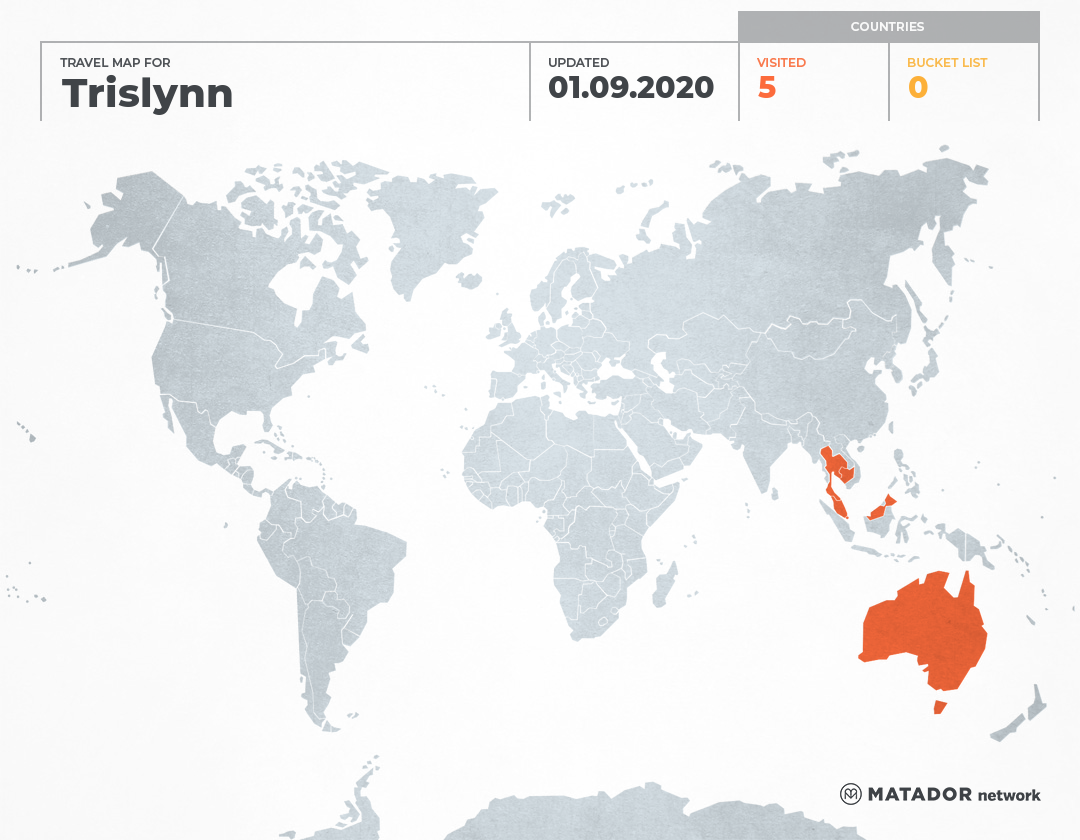

Post a Comment